
 |
International/IAP
Implementation Assistance Programme
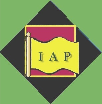
INTRODUCTION
This page contains information on how to install the Implementation Assistance Programme (IAP) software on your computer and on the system requirements to run the IAP.
SYSTEM REQUIREMENTS
- Windows 9x, NT 4.0 SP6, Me, 2000, XP
- Pentium 133 or Higher
- 128MB RAM
- SVGA Monitor running 800x600 256 colors
(1024x768 X 16bit Hi-Color recommended)
INSTALLATION
|
HELP
- Questions or comments should be directed to:
- Content issues:
- Romanian National Agency for Export Controls (ANCEX)
- Phone: +(4021) 311-2083
- Fax: +(4021) 311-1265
- E-mail: ancex@ancex.ro
- Romanian National Agency for Export Controls (ANCEX)
- Software application issues:
- U.S Department of Commerce, Bureau of Industry and Security
- Phone: +(001) 202-482-1001
- Fax: +(001) 703-605-4424
- E-mail: ancex@ancex.ro
- U.S Department of Commerce, Bureau of Industry and Security
|
|
This
site is sponsored by:
The United States Department of State, Bureau of Arms Control, Verification and Compliance, and
The United States Department of Commerce, Bureau of Industry and Security
Links to external web sites or references to other organizations should not be construed as an endorsement.
Feel free to contact us by e-mailing our Webmaster.

The United States Department of State, Bureau of Arms Control, Verification and Compliance, and
The United States Department of Commerce, Bureau of Industry and Security
Links to external web sites or references to other organizations should not be construed as an endorsement.
Feel free to contact us by e-mailing our Webmaster.
|
|